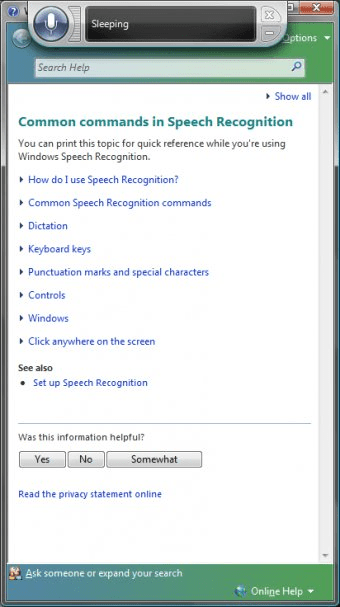
The Voice and Speech Recognition Software uses our voice to interact with Windows and run programs. The specific commands have to be spoken aloud for the computer to listen to the commands and respond to them. Clicking any item is now the equivalent of pronouncing its name. For example, to minimize all open windows, we can say "Show Desktop." To see the System Properties dialog box, we can say "Right-click Computer," and then say "Click Properties. Voice and Speech Recognition can be used to dictate words into word processing programs, such as Word Pad, or to fill out on-line forms in Internet Explorer. It can also be used to edit texts on the computer. Dictation is integrated into the e-Speaking Application including 26 different voice commands. The range of commands is exhaustive and the computer can be made to open/close files, send e-mails and many other functions. The speech recognition rate is directly related to the quality of the microphone used. It is recommended to use headset microphones with Voice and Speech Recognition because they are less prone to picking up extraneous sounds. After setting up the microphone we are starting practice talking to the computer through commands and training the computer to understand our speech. There is a speech training tutorial to help us teach the commands used with Voice and Speech Recognition. The tutorial takes about 30 minutes to complete. The software response is slow and at times the commands do not find immediate response. Voice and Speech Recognition is available only in English, French, Spanish and German. Voice and Speech Recognition software utilizes Software Application Program Interface (SAPI) and Microsoft’s .NET Framework.
One important point to note is that there are two versions of the software i.e. one for XP operating system and another is for Vista operating system. Each version is optimized for a particular Windows Operating System. All versions that start with 3.8 are for the XP computer systems. All versions that start with 3.9 are for the Vista computer systems.
The software being on the cutting edge of technology has still a long way to go before it becomes perfect and work smoothly.
Comments (1)